Google Forms is a widely utilized platform, and with good reason. It boasts an abundance of free forms, has threading logic capabilities, and is compatible with mobile devices. Additionally, it seamlessly integrates with other Google services.
The form builder is user-friendly and can be utilized for free. Whether you’re looking to create an email list, register a new user, or gather customer feedback, Google Forms has got you covered. With the proper tools, you can even analyze your form responses to gain insight into your audience.
However, it’s important to note that there are alternative options beyond Google Forms that are worth considering. These alternatives tend to be more advanced, design-oriented, and offer features that free platforms like Google Forms lack.
[lwptoc width=”full”]Overview of Google Forms
When it comes to Google Forms, one of the most notable aspects is that it is completely free of charge. This is particularly attractive for small businesses as it can save a lot of money in terms of cost.
Other form creators may also have free versions, but tend to require payment for more advanced features. On the other hand, Google Forms offers all of its features without any additional cost.
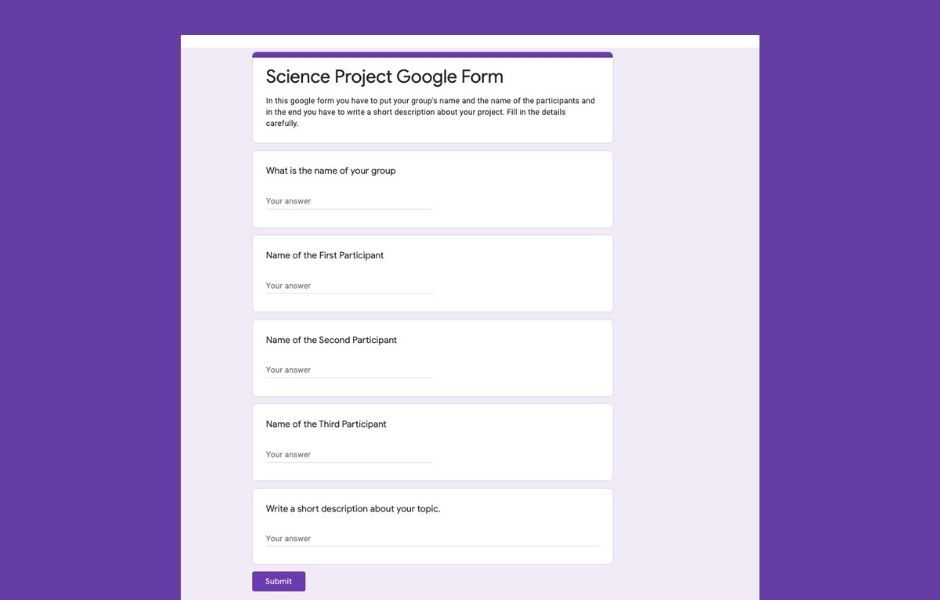
Google Forms is also fast and easy to use. If you need to have a form ready in a few minutes, it’s a great option.
Templates and Designs
Google offers 17 templates that you can use to design your forms. You can also add your own image at the top of the form or choose a color scheme.
Types of Questions and Logic
Google offers nine different types of questions, including:
- Short answer
- Paragraph
- Multiple choice
- File Upload
- Linear scale
- Multiple choice grid
- Checkbox box
- Date
- Time
You can also use basic conditional logic. For example, if survey workers choose option A, they go to question two, but if they choose option B, they jump straight to question six.
Analytic
When submitting the incoming form, you can see the email address of who filled it out (if you need one), a multiple-choice answer graph, and a list of written answers.
Integration
Google Forms stands out from other form creators due to its straightforward integration with Google Sheets. This makes it easy to convert form responses into a Google Sheet spreadsheet, which will automatically update with new input.
The platform also allows you to enhance its functionality through add-ons available in the Forms add-on store. Some examples of add-ons include, a timer feature that allows you to create timed quizzes, and a functionality that closes form for new responses after a certain amount of submissions are collected.
Price
It’s free!
Google Forms comes with no cost, and it is also made available for businesses as a part of Google Workspace. The pricing for this starts from $6 per user per month.
The version of Google Forms included in Workspace is identical to the free version, but it also includes access to other business-centric features as well as functionalities of Workspace.
Top 10 Google Forms Alternatives
Let’s explore the top 15 alternatives to Google Forms.
1. Microsoft Forms
When Google launched a product, it was only a matter of time before Microsoft came out with a competitor.
Microsoft Forms is part of Microsoft 365, so there is no free version. But if you’re already using Microsoft 365, you can use an existing account to create online forms.
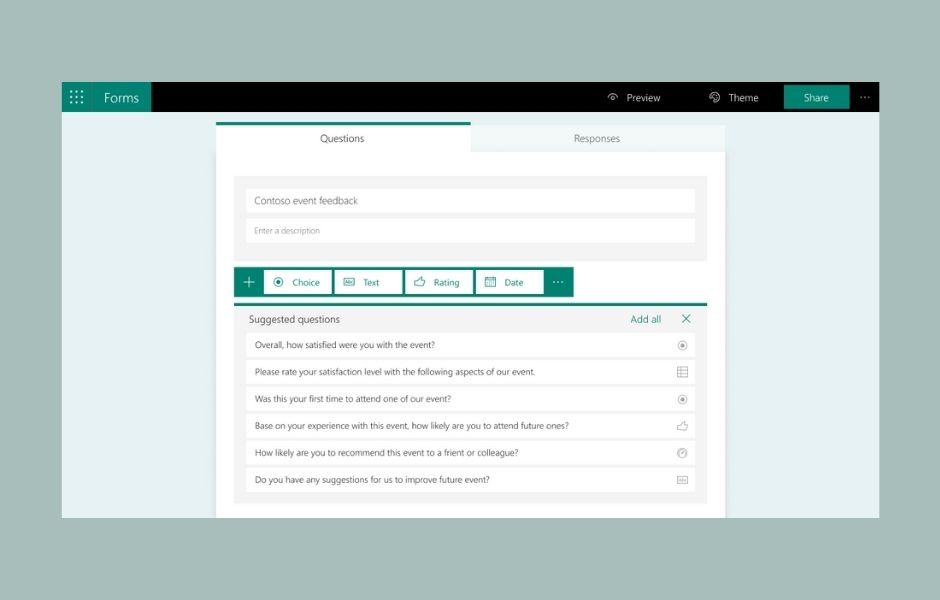
Like Google, Microsoft offers a variety of templates. It also has several types of questions, but the list is slightly different from Google’s:
- Multiple choice
- Text
- Rating
- Date
- Ranking
- Likert scale
- File upload
- Net Promoter Score
One area where Microsoft Forms stands out is form sharing. You have the option to share directly to social media or to create a QR code for instant sharing.
Just as Google Forms lets you send your results to Google Sheets, Microsoft connects to Microsoft Excel. But the process isn’t quite as smooth. You have to have an active Office Suite open and download the spreadsheet to your computer.
2. HubSpot Forms
HubSpot offers a CRM platform and a collection of marketing tools, one of which is HubSpot Forms. What makes HubSpot Forms exceptional is its seamless integration with the other tools provided by HubSpot.
Form submissions are automatically directed to the free CRM where you can use other HubSpot tools to nurture leads, for example, by sending emails or setting up reminders for follow-ups.
The free version allows unlimited form creation, has user-friendly drag-and-drop editor and allows easy embedding of forms in your website.
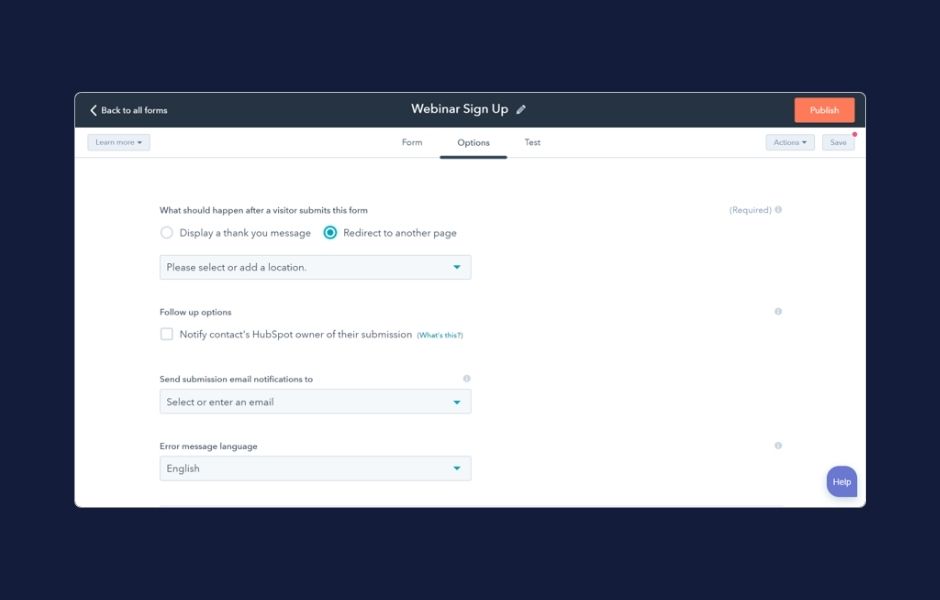
If you opt for an upgraded version, you will gain access to smart forms that adapt the questions displayed based on the website visitor. The forms can show different questions to repeat visitors. Additionally, the paid plans also provide an option to hide HubSpot branding from the forms.
To get access to the advanced version of HubSpot Forms, you will need to purchase the HubSpot Marketing Hub, the prices for which start at $45/month.
3. Cognito Forms
Cognito Forms is a straightforward form solution with all the important features, like a drag-and-drop form builder, multiple question types, and conditional logic.
All Cognito Forms plans allow you to create unlimited forms, but they do cap the entries you can collect and your storage capacity. With the free Individual plan, you can collect 500 entries per month, and you get 100 MB of storage.
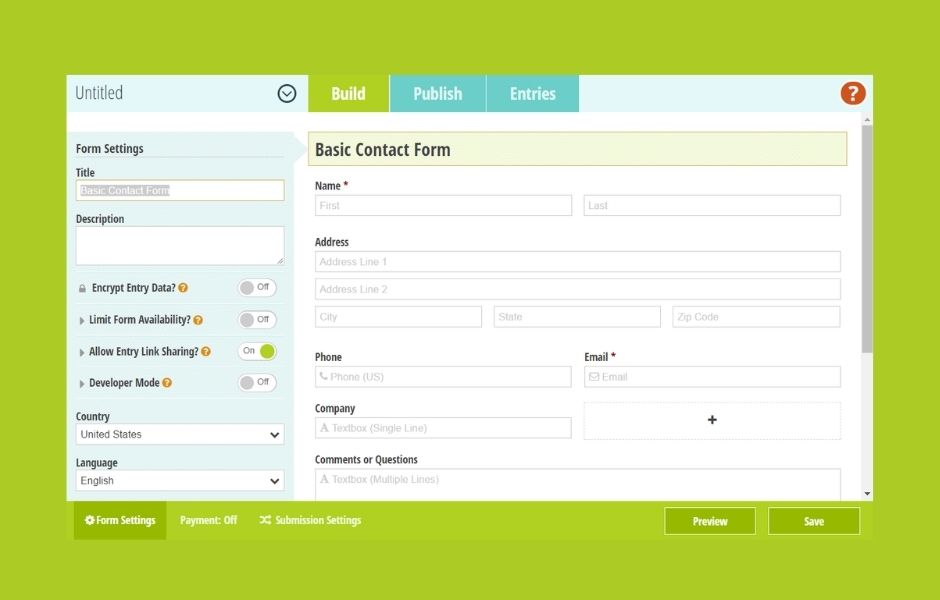
Paid plans range from Pro, at $15/month, to Enterprise, at $99/month.
Cognito Forms allows you to accept payments through your forms. Your payment options vary by plan — with the Individual and Pro plans, users can only pay with Stripe. If you upgrade to Team or Enterprise, payments can also be made with PayPal or Square.
4. SurveyMonkey
SurveyMonkey is primarily known for standalone surveys rather than embedded website forms, but like Google Forms, it can be used for both.
We’ll start with the upside to SurveyMonkey: it’s powerful and highly customizable.
SurveyMonkey offers 150+ survey templates with sample survey questions for different purposes and industries. There are 14 question types, and forms can use conditional logic.
You can generate various reports with different types of charts and graphs, making it easy to communicate your survey results to stakeholders. There are even tools for analyzing text responses and measuring your results against industry benchmarks.
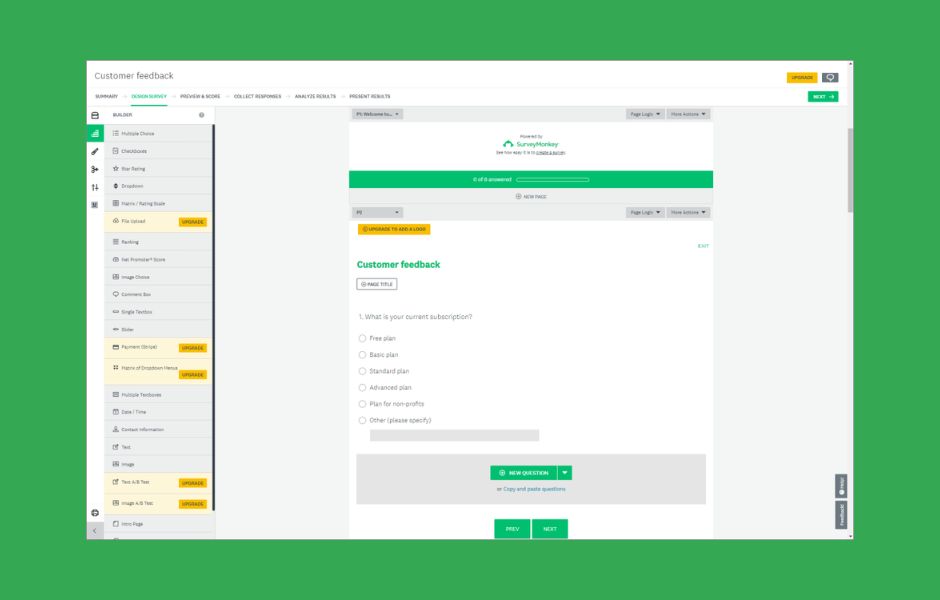
SurveyMonkey also offers 24/7 email support.
But the free version of SurveyMonkey is too limited for the typical business user.
Your survey can only contain up to ten questions or elements. And while you can collect as many responses as you want, you can only view ten of them. (If you created an account earlier, you might have been grandfathered in with a higher number of viewable responses.) After 60 days, the responses are deleted.
SurveyMonkey isn’t the best free solution, but for complex surveys, it’s hard to beat. Paid plans start at $16/month.
5. Zoho Forms
Zoho is a suite of business software, including a CRM, marketing solution, email platform, and more.
Zoho Forms offers customizable templates with 30+ field types and conditional logic. It integrates with other tools like Zoho Sheet and Zoho CRM.
Zoho Forms has a strong mobile offering — the Android and iOS apps let you create forms both online and offline. If you go to live events, you can use your mobile device as a kiosk to collect form responses.
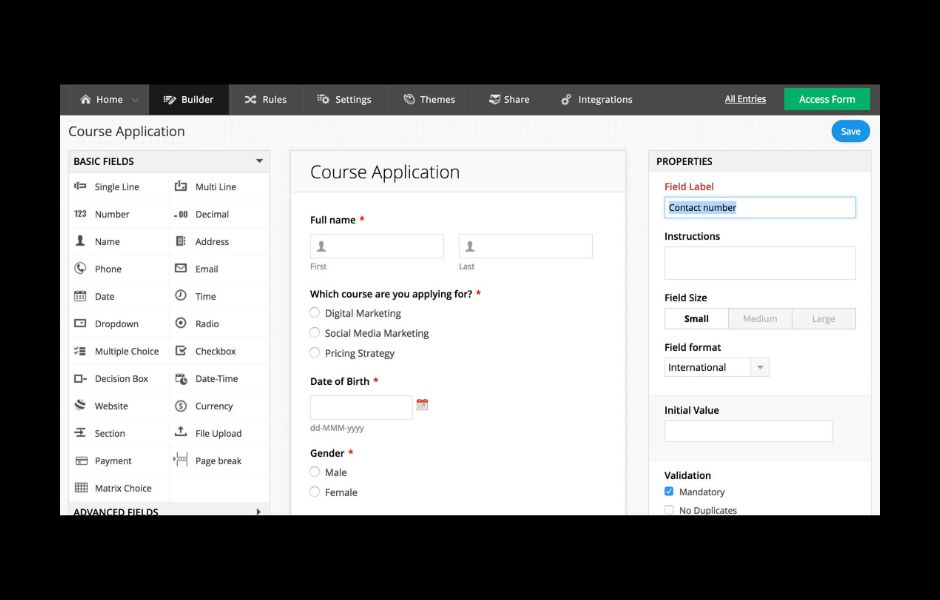
The free plan only lets you make three forms, but you can collect 500 submissions per month from those forms and generate unlimited reports. Paid plans range from $10/month to $90/month.
6. Jotform
Jotform is a feature-rich form builder with free and premium versions.
It offers over 10,000 templates and hundreds of themes (only some of which are free). The drag-and-drop builder includes elements, question types, and widgets that aren’t seen on Google Forms or most alternatives.
For example, you can insert a button that lets the user take a picture that automatically uploads to the form. Or, if you’re using your form to sell a product, you can have the form track your inventory and automatically block users from selecting the option once stock has run out.
Jotform allows a variety of payment types, including debit or credit card payments, ACH payments, e-check payments, and more.
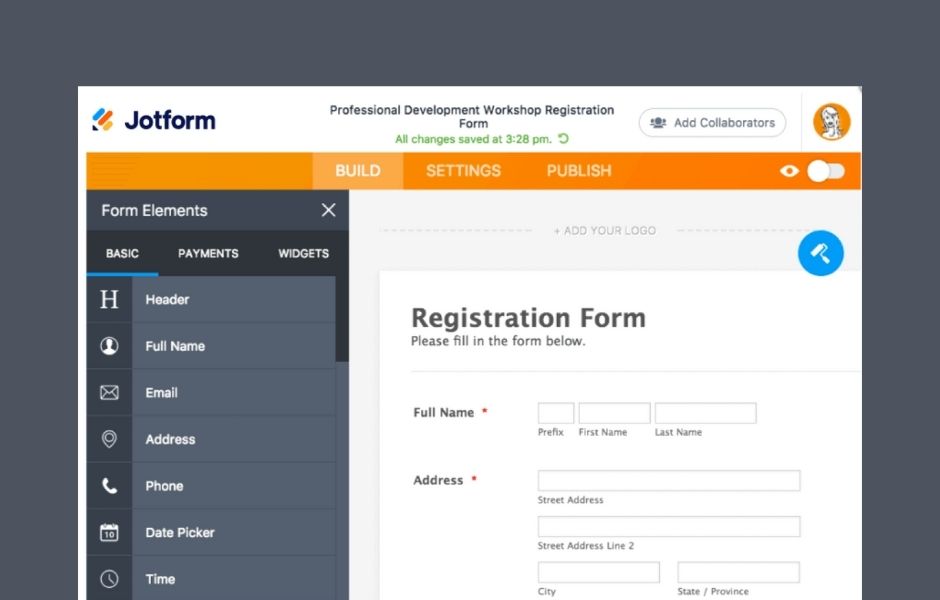
If you’re a Google Forms user looking to switch to Jotform, good news: you can migrate your existing forms to the new platform.
Jotform’s free version is limited to 5 forms, 100 responses per month, and 100 MB of storage. The highest-tier plan, Gold, costs $79/month and gives you 100,000 responses per month and 1 TB of storage.
7. Paperform
Paperform offers 22 question types, advanced conditional logic, and 500+ templates.
Unfortunately, there’s no free version of Paperform.
The least expensive plan, called Essentials, costs $20/month and lets you make unlimited forms, collect 1,000 responses per month, and embed your forms in five domains.
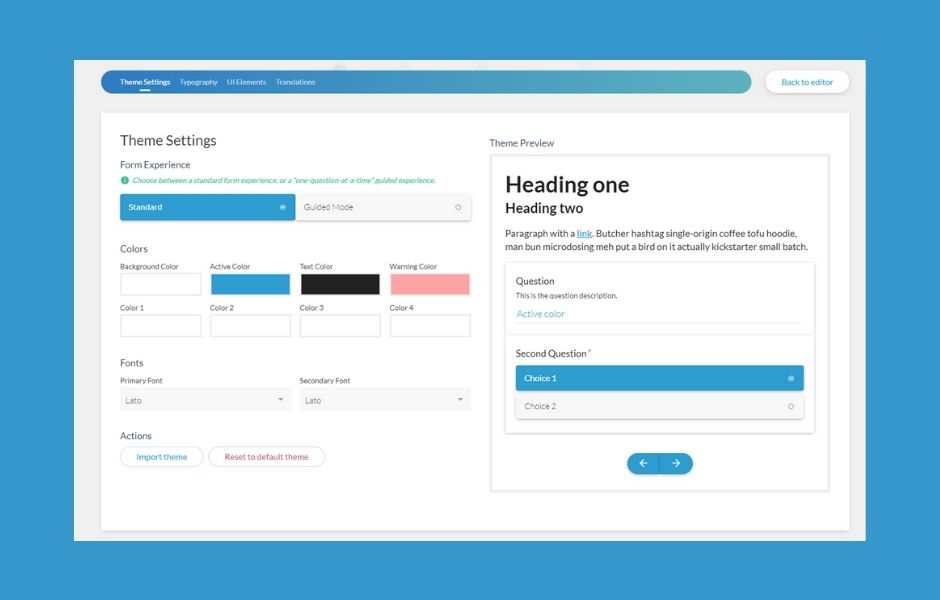
This plan will work well for many small businesses, but the more expensive plans allow unlimited responses, more storage, custom analytics, and a few additional question types.
8. Formidable Forms
For forms that look great on your WordPress site, the Formidable Forms plugin is a strong contender.
Formidable offers 100+ templates, including some unique form types like calculators and WooCommerce forms.
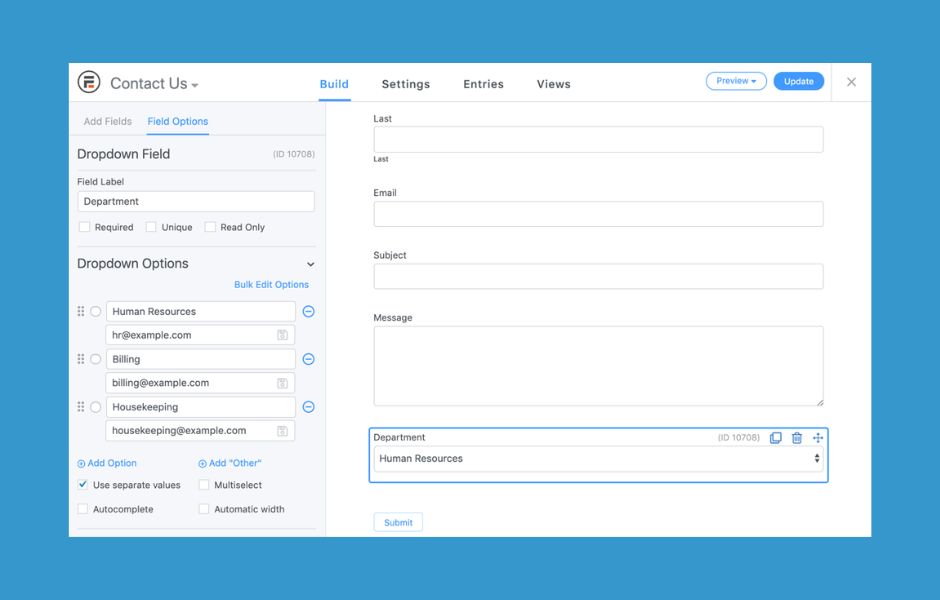
While you can build your forms with a basic editor, Formidable allows you to perfect your design by customizing the HTML. You can also create custom landing pages for your WordPress site with the Landing Pages add-on.
9. Typeform
Typeform forms show just one question at a time. According to the company, this makes the forms more engaging and people-friendly.
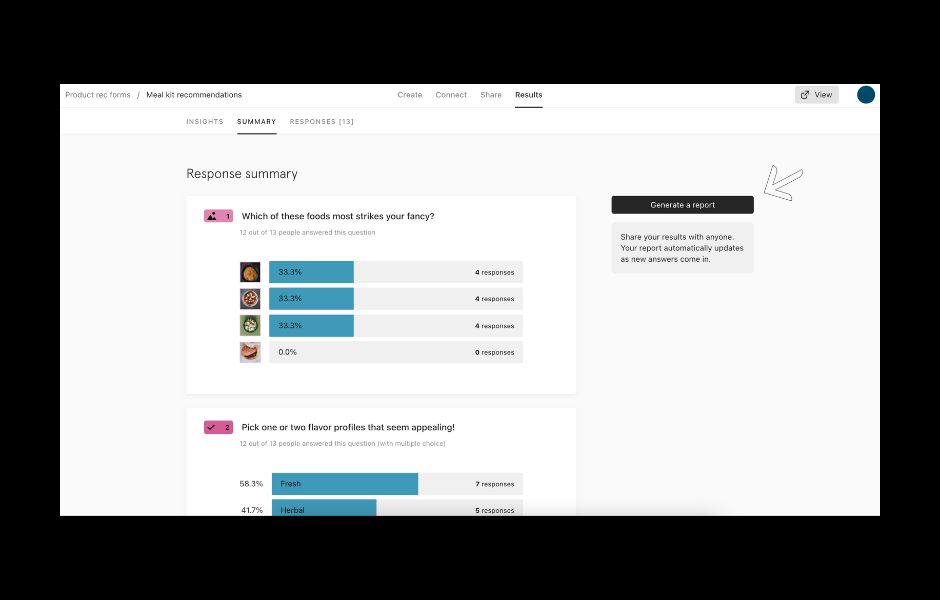
The free version of Typeform only allows ten questions per form and ten responses per month. But it does let you create unlimited forms and take advantage of integrations with Zapier, Automate.io, Slack, Mailchimp, HubSpot, and other solutions.
Paid plans range from $25/month to $83/month.
10. Gravity Forms
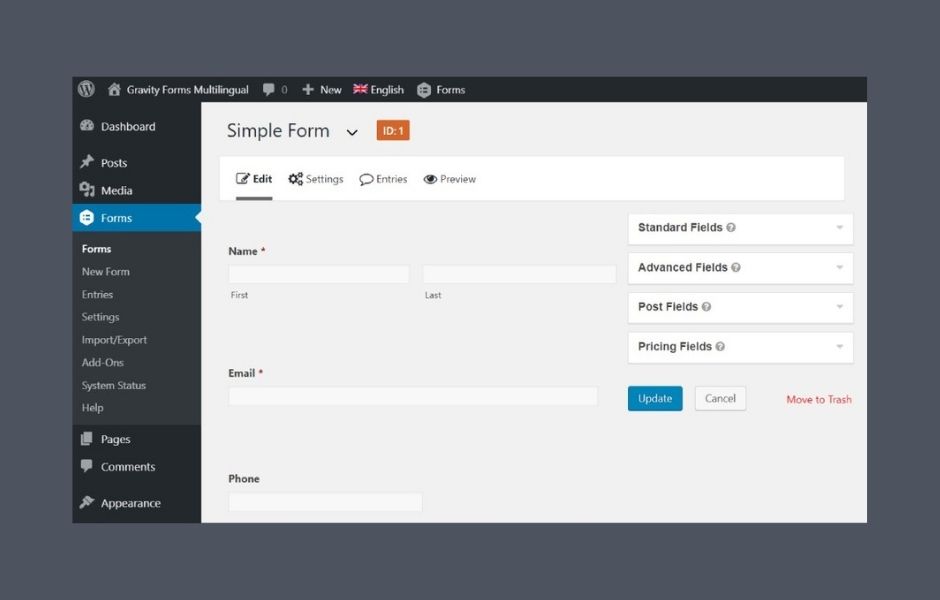
Gravity Forms is a plugin for creating WordPress forms.
It offers 13 templates and a flexible drag-and-drop editor that mimics the WordPress form builder.
Summary
Choosing the best form creator for your needs will depend on a variety of factors such as the type of information you want to gather, your target audience, and the purpose of your data collection. No single form creator is the perfect fit for everyone.
Google Forms might be the ideal solution for you, but it’s always wise to explore all available options before making a decision. Considerations to take into account include:
- The number of forms you need to create
- The volume of responses you aim to collect
- Your budget
- The technology stack you already use
- How you plan to analyze and visualize the data
- Your design requirements.
If you find that Google Forms is not the right choice for you, that’s totally fine. Google Forms has many advanced features that make it a great choice for many people.